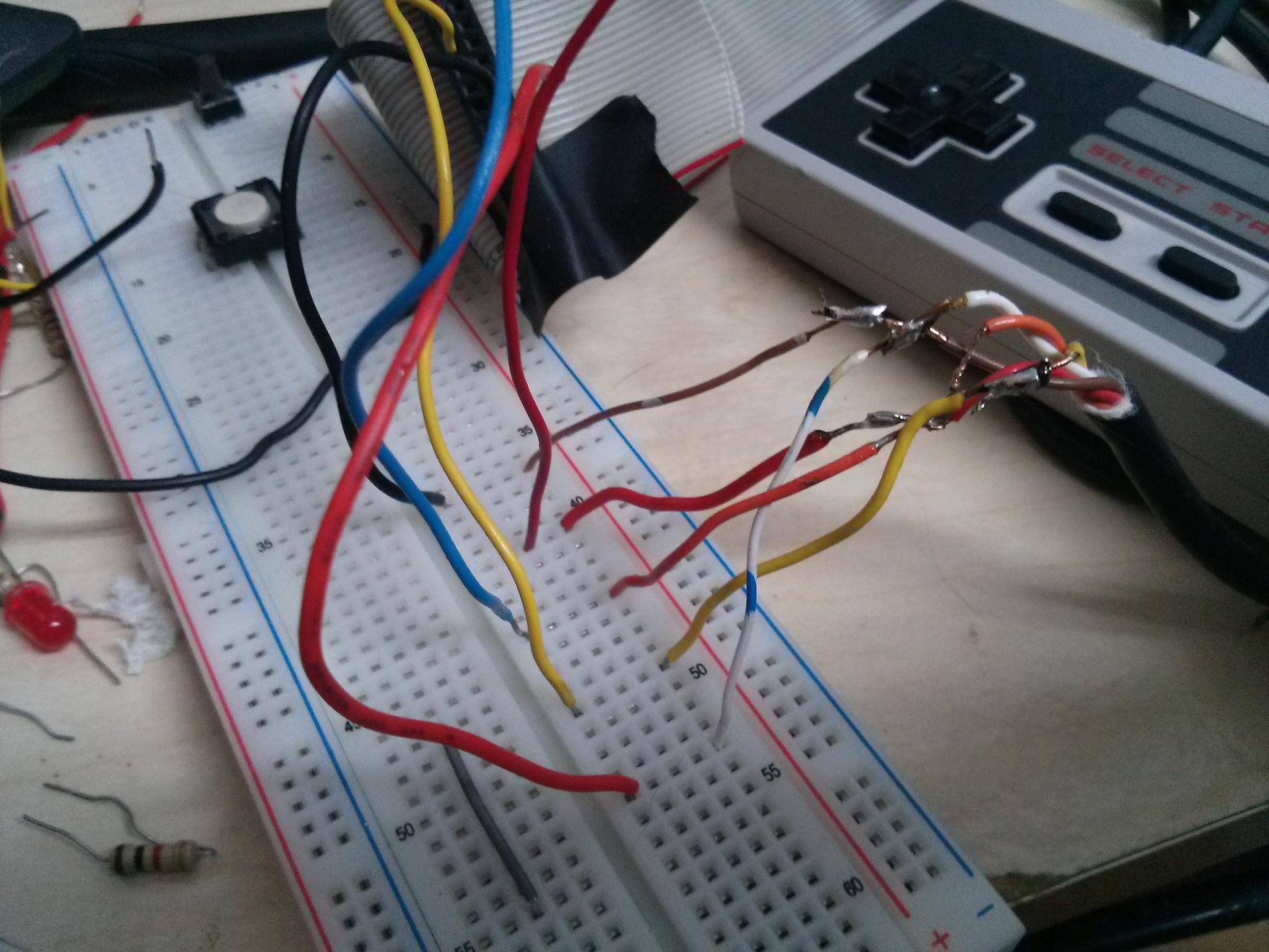For the most part, SnackLinux works. I've been having problems with Busybox, so I've made packages for coreutils, binutils, sed, grep and gawk. When compiling anything, I get:
segfault at 0 ip (null) sp bfdb1cbc error 4 in busybox[8048000+e8000]
or something along the lines of that. I used the newest Buildroot, 2013.11, to create a new toolchain and cross compile uClibc 0.9.33 for SnackLinux. I have yet to recompile Busybox yet, but I'm working on getting gcc natively working on SnackLinux. Once that is completed, I should be able to compile SnackLinux from within SnackLinux.