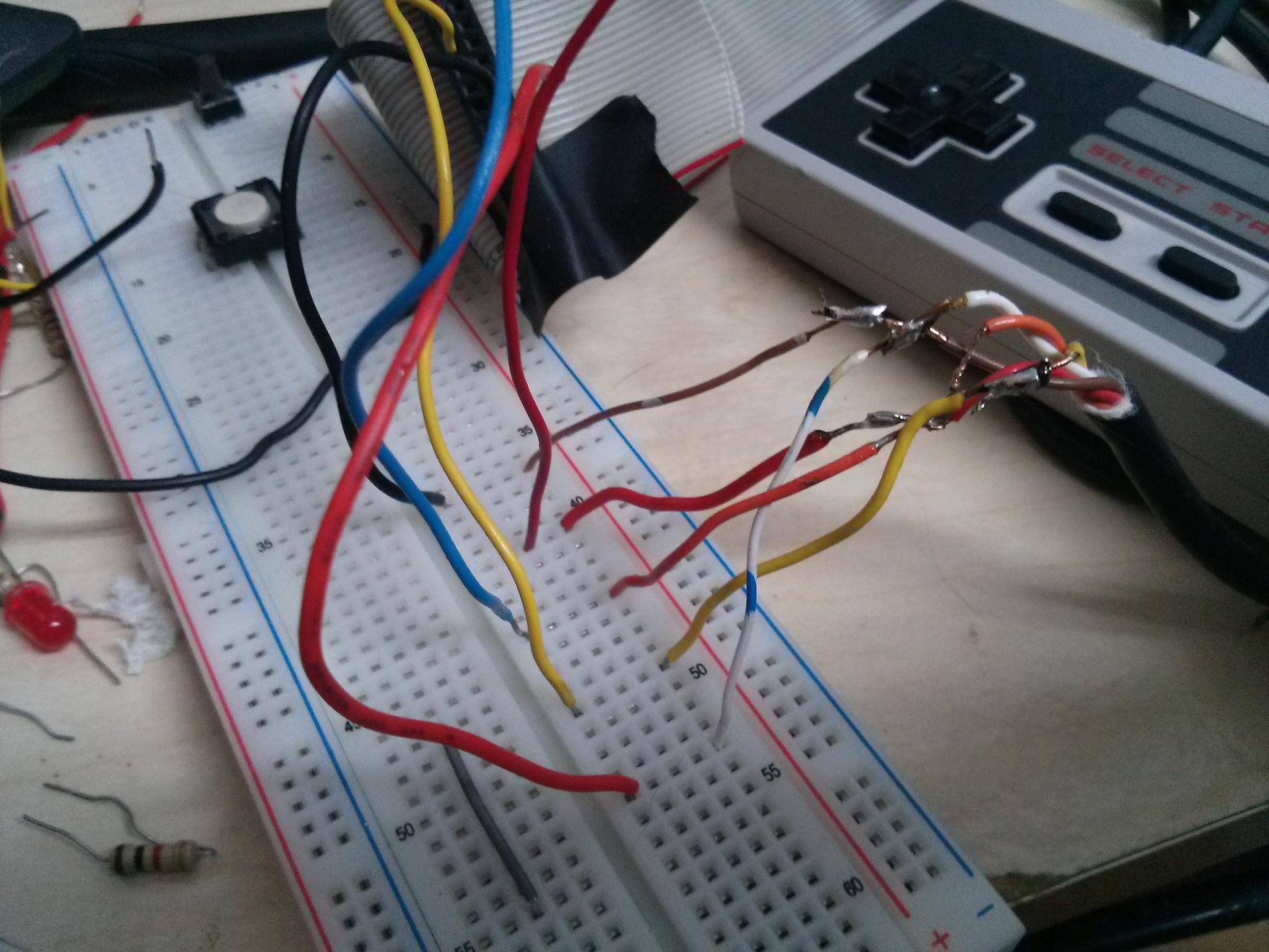I “accidentally” won an eBay auction for five single board computers, four of which are Raspbery pi’s. By accidentally k mean I bid on an auction and didn’t expect to win. Lo and behold, colour me surprised when I get a notification I now had to pay for my order.