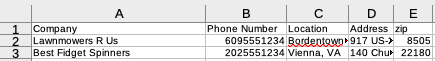It's with great success that I can announce SnackLinux has working arm64 build instructions, along with updated x86.
I haven't updated SnackLinux since 2018 or so, with the first commit on Feb 13 2013. Almost 10 years now, crazy! My longest-standing open source project that I've maintained. Honestly, it doesn't do much but at least it runs. I never put a whole lot of work into SnackLinux over the years with moving around the province, changing careers and changing my overall life.
It's nice having a constant hobby to always be able to chip away at when you have the time. Almost comforting in a way.
Anyway, i486 ISO builds work. I'm working on x86_64 ISOs. arm64/aarch64 kernel image and root filesystem builds work.